Contribute Signage
Creating Digital Signage Layouts (WYSIWIG Editor)
To create your digital signage layouts on Contribute Signage, we are going to assume that you have already uploaded some videos and images into the Media Gallery to incorporate into your designs.
Click from the left hand side menu, “Create Signage”
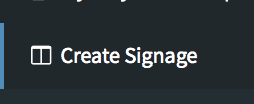
To create your first layout, you need to give you signage a name. You then need to choose from a layout template.
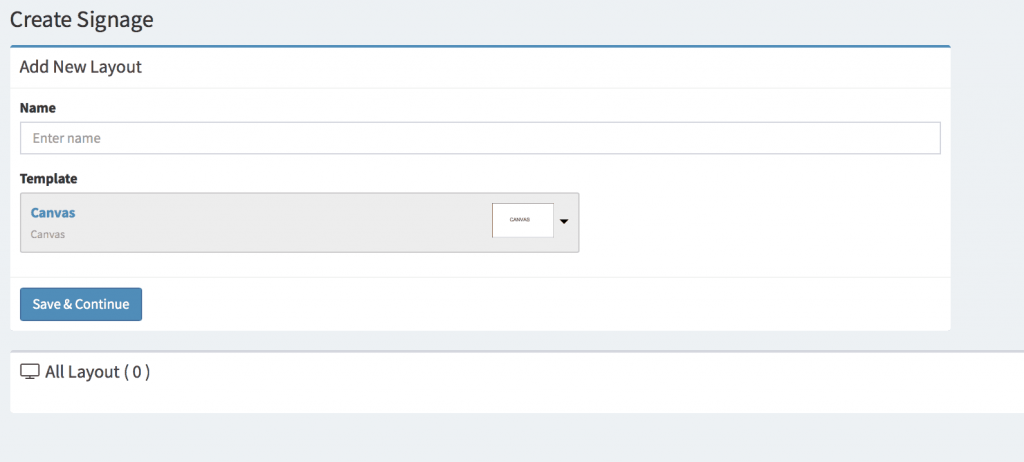
Select Canvas if all you want is a full screen where you can add your images and videos. If you want to incorporate Widgets, so things like Twitter Feeds, Facebook Feeds, RSS feeds etc, then choose the layout which best suits your design.
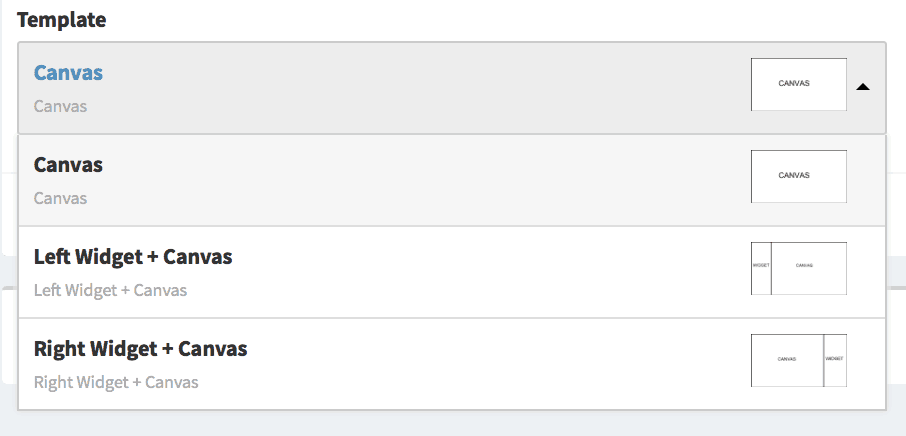
Click on “Save and Continue” and you will be taken to the WYSIWIG editor.
The first thing that you want to do is set your canvas size. This should match the resolution of the screen(s) that you plan to display your digital signage on. You will also need to decide whether your signage is going to be created in Portrait or Landscape format.
<

