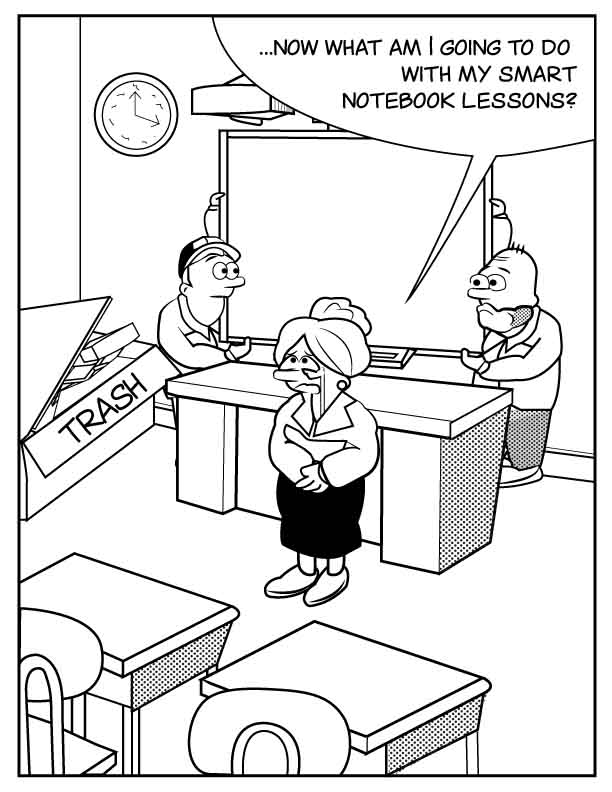Reasons you DON’T need Google’s new Jamboard
Google Jamboard Image Credit - Google Tech Giant Google Inc has announced the release of its new interactive flat panel, the Google Jamboard. Google, renowned for being an innovator and certainly a leader in the world of tech this time, in our opinion has come up short. Not available for another six months, but there [...]